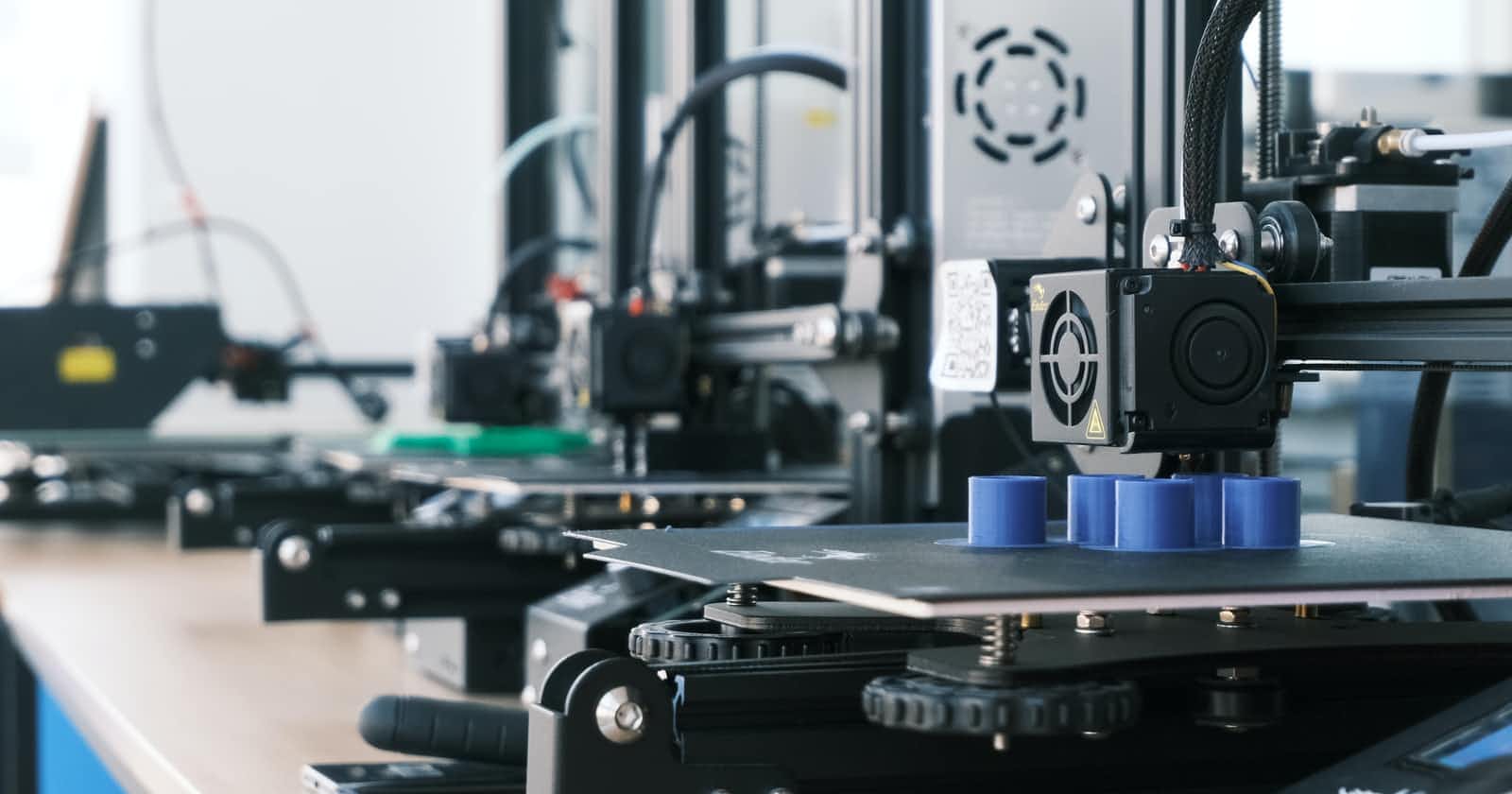Table of contents
What is ModBus ??
Modbus is a communication system widely used in industrial automation control systems to transmit data over serial or Ethernet connections between electronic devices. It was developed in the 1970's by Modicon, a company now part of Schneider Electric of, and has since become the de facto standard in the industrial automation sector Modbus is a master/slave protocol, where a master device (such as a programmable logic controller or computer) communicates with one or more slave devices (such as sensors, actuators, or other controllers) to exchange data Protocol simple It is also simple as uses, and makes it popular for a wide range of applications. Modbus supports a variety of communication devices, including serial (RS-232, RS-485) and Ethernet, as well as a variety of operating systems, such as Modbus RTU (binary encoding over serial communication) and Modbus TCP (with TCP/485). IP packets over into Ethernet) . Modbus messages typically contain an operation code that specifies the type of action to be taken, as well as data elements such as registers or coils that hold the actual data being transmitted Modbus is commonly used in applications such as application control, building automation, energy management, and industrial analysis control. It is an open protocol, which means manufacturers can use it and run it on devices from different vendors, making it interactive and flexible for integration into industrial systems.
To connect Modbus with Flutter, you would need to use a Modbus library or package that is compatible with Dart, the programming language used in Flutter. Here are the general steps you would need to follow:
Add This Depandancy in your pubspec.yaml modbus: ^0.2.0
Install the library: Once you have chosen a suitable Modbus library, you would need to add it as a dependency to your Flutter project. You can do this by adding the library's package name and version to your Flutter project's pubspec.yaml file, and then running the "flutter pub get" command to install the library.
Import the library: After installing the Modbus library, you would need to import it into your Flutter application. You can do this by adding an import statement at the top of your Dart file, referencing the library by its package name.
Use the library to communicate with Modbus devices: Once the library is imported, you can use its functions, classes, or methods to communicate with Modbus devices. The specific usage will depend on the library you have chosen, as different libraries may have different APIs and approaches for working with Modbus.
Implement Modbus communication logic: You would need to implement the logic for connecting to Modbus devices, sending Modbus requests, receiving Modbus responses, and handling errors or exceptions as needed. This may involve setting up Modbus communication parameters such as the Modbus address, function codes, and data formats, and handling the communication protocol details.
Integrate Modbus communication with Flutter UI: Finally, you would need to integrate the Modbus communication logic with your Flutter user interface (UI) components as appropriate. This could involve triggering Modbus communication based on user actions, displaying Modbus data on the UI, and updating UI components based on Modbus responses.
Sample Code here 🙂
import 'package:modbus/modbus.dart' as modbus;
main(List<String> arguments) async {
var client = modbus.createTcpClient(
'10.170.1.20',
port: 1001,
mode: modbus.ModbusMode.rtu,
);
try {
await client.connect();
var slaveIdResponse = await client.reportSlaveId();
print("Slave ID: " + slaveIdResponse);
} finally {
client.close();
}
}
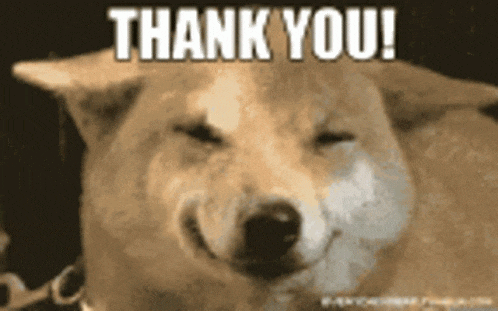
Note: Modbus communication typically involves low-level operations, such as reading or writing Modbus registers or coils, and may require a good understanding of Modbus protocol specifications and concepts.